MetaMask is one of the most well-known cryptocurrency wallets available on the market. Besides being a wallet, MetaMask also acts as a gateway to access blockchain applications, enabling web applications to communicate with blockchains more easily. MetaMask is available as both a mobile application and a browser extension/add-on. In this article, we will break down what MetaMask is and how to utilize MetaMask through Moralis. Read on to get a full breakdown of everything you need to know and we’ll answer the question “what is MetaMask?”.
We’ve previously broken down the advent of a decentralized Internet in our article explaining “what is Web3?”. The promise of a new version of the web, powered by blockchains like Ethereum, is already here. What’s more, a central part of Web3 is that of decentralized applications, or dApps. The wondrous world of dApps is continuously evolving, and the increasingly sophisticated dApp ecosystem is ever-growing. If you’ve ever heard of dApps before, then you’ve likely heard of Ethereum. As the number of Web3 apps and dApps continue to grow and mature with new, innovative solutions, increased adoption will follow. However, navigating this new version of the internet can seem a daunting task for the uninitiated. This is where MetaMask comes in. MetaMask allows users to easily interact with the Ethereum blockchain and with decentralized applications, as well as act as an authenticator. As such, MetaMask is a vital gateway to Web3 and decentralized applications, allowing everyone to participate securely and comfortably.
If you’re building your own dApp or Web3 application, you’ll likely want to have support for MetaMask. This is why Moralis easily allows you to integrate MetaMask authentication in your dApps. Moralis is a fully managed, infinitely scalable Web3 backend infrastructure that is a must for anyone who wants to build a Web3 application or decentralized application.
What is MetaMask?
So, what is MetaMask? To put it simply, MetaMask is one of the most popular and well-established cryptocurrency wallets on the market. In fact, MetaMask already has over one million users all over the world and is a great way to get into crypto.

Along with being a crypto wallet, MetaMask connects to the Ethereum blockchain, which allows users to access the extensive Ethereum ecosystem. This ecosystem offers a vast selection of dApps, giving users access to decentralized exchanges (DEXs), gaming platforms, and other exciting applications. Let us take a closer look at some of the different features MetaMask offers, to fully understand “what is MetaMask”. What’s more, if you want to integrate MetaMask in your very own Web3 app or dApp, be sure to check out Moralis’ technical documentation to add MetaMask functionality with just a few lines of code!
Wallet
When we explore “what is MetaMask”, we first have to cover MetaMask’s crypto wallet functionality. As a cryptocurrency wallet, MetaMask provides users with several essential functions. Users of the application or extension receive a key vault, token wallet, secure login, and access to a token exchange as they download MetaMask.
Furthermore, with the application/extension installed, the user can then fully manage their assets. This means that they can purchase, store, swap, and manage all their tokens/coins through MetaMask. As a result, users of MetaMask can manage all their assets effectively and securely, all while maintaining complete control of their assets.
Moreover, even though MetaMask is closely connected to the Ethereum blockchain, it does not limit the wallet to hold Ether. The wallet can host a vast selection of different ETH-based currencies and tokens built using, for example, the ERC-20 and ERC-721 standards.
Connecting to dApps
Besides being a well-established wallet that provides users with the necessary functions to manage their assets, MetaMask also enables users to access the new web. So, what is MetaMask in a dApp context? Well, MetaMask acts as a gateway to the Ethereum network, so users of the app/extension can access a vast selection of Ethereum based dApps. This means that the users can utilize applications such as Uniswap and Compound.
Furthermore, not only does MetaMask provide users with access to Web3 applications, it keeps them secure while browsing. MetaMask is proud that its services enable the users to be in complete control of their own data. The application/extension generates both passwords and keys, which means that only the user has access to the account and all the data generated. Along with the access to the data, it is also up to the user what they would like to share and what they would like to keep private.
If you are interested in learning more about the technical details of dApps and Web3 after understanding “what is MetaMask”, check out our previous guides to, e.g., Web3.js.
The MetaMask Team
MetaMask is a global community that consists of experienced developers and designers. The team at MetaMask dedicates their work towards making the world a better place through blockchain technology.
The mission of MetaMask is, therefore, to democratize access to Web3. They want to transform the economy and the internet so that the individuals are in power and create a system characterized by privacy, consent, and free association. Organizationally speaking, we cannot discuss “what is MetaMask” without mentioning ConsenSys. MetaMask was created back in 2016 by ConsenSys, previously mentioned in our article exploring blockchain node providers and Infura alternatives.
How to Setup MetaMask?
Getting familiar with the crypto world or dApps can seem a daunting task before you actually dive in. However, as more and more people enter the industry, the applications are becoming more user-friendly, and a great example of this is MetaMask. Now that you’ve gotten a rudimentary introduction to “what is Moralis”, it’s time for setup. Getting started with MetaMask is usually a pretty straightforward procedure that anyone can complete in a matter of minutes.
However, to make the process even easier, we will exemplify how to get started with MetaMask.
As mentioned earlier in the article, MetaMask is available in two different formats; either as an application or a browser extension. This means that the first step is to download either the application or a browser that supports MetaMask.
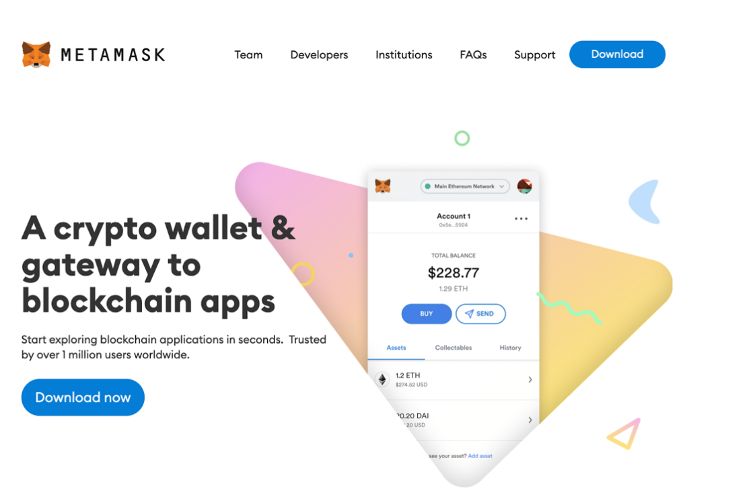
This example will be based on the extension alternative and, more specifically, Firefox. However, the process for getting started with the application and other browsers is quite similar, which means that following this guide will provide you with a good overview. Moreover, other alternative browsers that support MetaMask are Chrome and Brave Browser.
Once the user acquires a browser that supports MetaMask, the next step is to download the extension. This can be downloaded from MetaMask’s official website.
With MetaMask downloaded, installed, and added as an extension to the desired browser, MetaMask should open a tab that welcomes the user and provides them with the alternative to start the setup process.
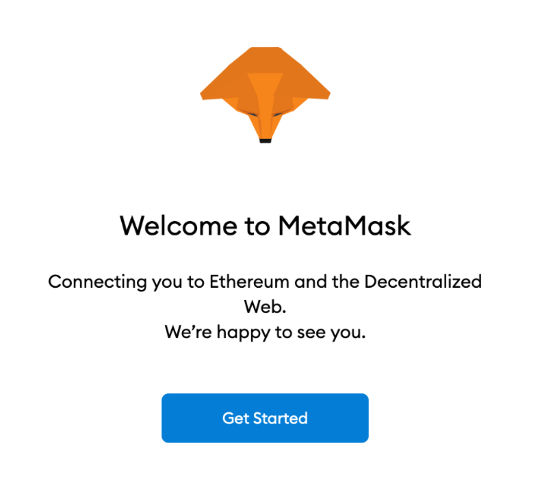
Creating an Account
The next step is to click the ”Get Started” button; pressing this button will provide the user with two different alternatives. The first one is to import an existing wallet with the help of a seed phrase. A seed phrase is a set of random words that allow someone to access a crypto wallet.
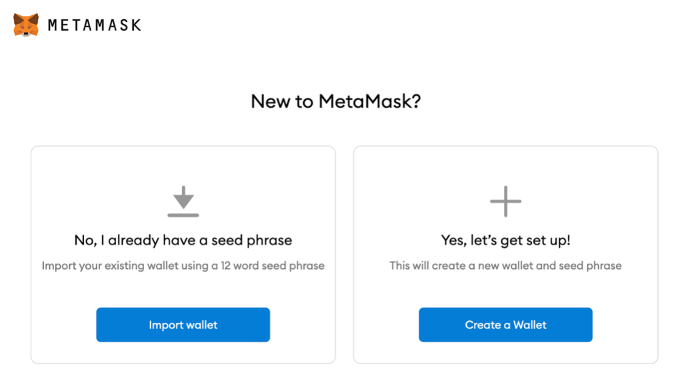
The second alternative is to create a new wallet from scratch. If chosen, this alternative will provide the user with a new seed phrase. The user then needs this phrase to access the wallet in the future.
If either alternative is chosen, MetaMask will provide the user with an option to help improve MetaMask. It is up to the user if they are willing to participate, and it is possible to deny this request. If agreed upon, this enables MetaMask to collect data on how the user interacts with the extension. The reason for this is to allow the platform to develop and improve the user experience.

Import or Create Option
If the user already has a crypto wallet, it is possible to import the already existing wallet by clicking the ”Import” option. If this is the preferred option, MetaMask will need the seed phrase of that wallet. Along with the set of words that is the seed phrase, the user must also provide a password. Once the user provides the password and the seed phrase, the last step is to accept the terms of usage and click the “Import” button.
The other alternative is for users that want to create a new wallet from scratch. To create a new wallet, the user simply needs to input a new password, and as a result, MetaMask generates a new seed phrase.
When generating a new wallet, it is crucial to remember the seed phrase. It is a sequence of 12 words, and the order of these words is also essential. The seed phrase is used to recover the wallet if something happens to the user’s computer. However, as this phrase is used to recover a wallet, it is also crucial to keep it private since anyone with the phrase can access the wallet and its contents.
After MetaMask has displayed the phrase, the user will be asked to enter the seed phrase to confirm. As soon as the account is approved, the setup process is complete and the user will receive full access to all of MetaMask’s features.
How to use MetaMask
As soon as the setup process is complete, the user will have full access to all the different MetaMask functionality. After answering “what is MetaMask”, it is now time to use it. Just like the setup process, using MetaMask is an easy task.
MetaMask has two different tabs. One for activity and one for assets. In the activity tab, it is possible to see all the activities of the account and the history of the wallet. Meanwhile, in the assets tab, the user can access all the assets of the wallet.
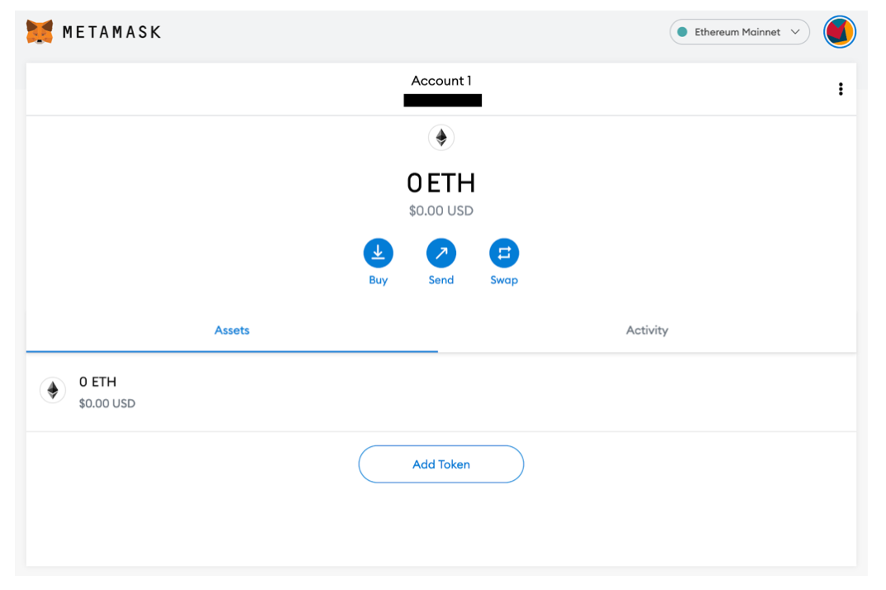
Along with these two tabs, the extension also provides three buttons used to perform three different actions. These buttons are ”Buy”, ”Send”, and ”Swap”. These actions are quite straightforward, and the names suggest what they do. However, let’s go through each of the alternatives.
The first one is the Buy alternative. Pressing this button will ask the user to either buy Ether using fiat currencies or deposit Ether from another wallet. Having Ether in the wallet is essential since it allows MetaMask to interact with other dApps.
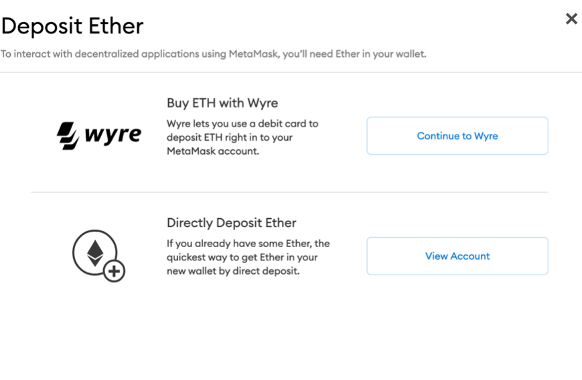
The second button is the Send button. This allows the user to send currencies to another wallet. All that the user needs are sufficient funds as well as the recipient’s address.
When sending currencies, the user will be able to decide the rate at which the funds are transferred. There are three different alternative rates: slow, average, and fast. The gas price for sending the funds will vary depending on the chosen speed. This means that it is possible to send tokens/coins faster if the user is in a rush.
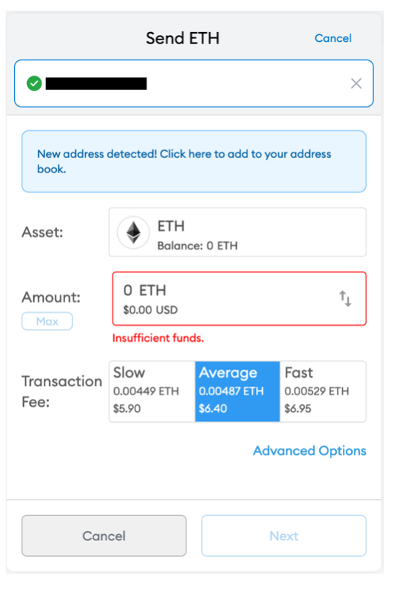
The last button is the Swap button. This is simply a function to swap one token for another. This allows the user to, for example, swap Ether for LINK or UNI.
Moralis Development and MetaMask
Utilizing Moralis when building decentralized applications makes the development process far easier, comfortable, and more efficient. Now that we’ve answered “what is MetaMask?”, we’ll be able to look at the more technical sides of working with MetaMask. Anyone who knows what MetaMask is will likely think about integrating it to their dApps. This is why Moralis has support for MetaMask when you build your dApp, and makes it possible to use this extension in several different ways. Two examples of how MetaMask can be utilized through the Moralis integration are to authenticate users and merge MetaMask addresses. Let us take a closer look at how this works.

Authenticate Users With MetaMask
Using Moralis’ fully scalable and managed Web3 backend infrastructure when developing decentralized applications allows programmers to authenticate users through MetaMask. Along with authenticating a user to ensure that the address is correct, it is also possible to add this user to a database. Furthermore, Moralis also allows for additional information to be added regarding the user. This means that the application can ask users for a name, picture, or other needed information that might be of interest.
As Moralis supports MetaMask, it makes this process extremely simple and the functionality can be added in just a few steps. However, a more in-depth and well-explained tutorial on how to authenticate users with MetaMask can be found on the official Moralis YouTube channel. In the following video, we can follow Ivan on Tech as he goes through and explains each step of the way.
Merging MetaMask Addresses
One challenge relating to blockchain technology is that it is possible to follow all transactions of an account. This means that anyone can see all the activity of a crypto wallet. This transparency takes away some privacy from user. To avoid this problem, it is not uncommon that people have several different accounts.
However, when using a dApp, it might be helpful for users if they have the option to merge all their different wallets into one account. An example when this can be useful is when developing a decentralized exchange. To optimize the user experience of the application, it might be a good idea to allow the dApp to accumulate all the assets from the different accounts. This can then provide the user with an overview of their holdings.
With Moralis, the process of merging two or several different MetaMask accounts is very simple. All that the dApp needs are two simple lines of code. The first line needs to keep track of when a user changes between their MetaMask accounts. The second line will then provide the users with the options to link their MetaMask account to their user profile. However, here is another great tutorial on the YouTube channel where each step of the way is visualized and explained.
These two examples showcase how easy it is to authenticate users and merge different addresses through MetaMask when using Moralis. However, if you are interested in learning more about how this extension and Moralis work together, we recommend that you check out the full Moralis documentation on how to develop dApps with crypto login using MetaMask!
What is MetaMask – Summary
As you’ve likely learned when exploring “what is MetaMask” with us, MetaMask can be hugely useful. Although you generally think about the end-users when using MetaMask, its also crucial for you as a developer to have support for MetaMask. As such, you’ll want to develop your dApps or Web3 apps using Moralis. Not only will this save you heaps and bounds of time, money and resources, it will also give you access to Moralis’ many powerful features, of which MetaMask authentication support is only one. Be sure to sign up with Moralis for free today to stay at the forefront of dApp development!
