If you find yourself looking to build dApps (decentralized applications) on Binance Smart Chain (BSC), it is not uncommon that you will need access to a full BSC node. Nodes are helpful in the development process in that they allow the developers to e.g. check the balances of different users, upload smart contracts, change MetaMask networks and much more. Setting up a BSC node yourself can be quite the hassle, and finding a fast, reliable one can be just as challenging. This is the reason why blockchain node providers are becoming more popular as of late. One of the best node providers out there is Moralis, as they provide users with some of the fastest nodes available. Furthermore, we will take this article to dive deeper into the process of how you can connect to BSC nodes with Moralis’ Speedy Nodes.
Without a node provider like Moralis, accessing a BSC node can be quite a challenge. However, the Speedy Nodes service that Moralis offers its users simplifies the process tremendously. This is why you should note that the best way to connect to BSC nodes is by becoming a Moralis user.
The Moralis platform offers everything that a developer needs for developing and deploying serverless dApp. What’s even more impressive is that Moralis offers its users an infinitely scalable Web3 backend infrastructure, making development effortless. As Moralis is the best way to access fast, reliable, and free BSC nodes, this will be the focus of this article.
Furthermore, creating an account and joining Moralis is totally free, and it is possible to start developing in a matter of minutes with the available tools. If you want to become a dApp developer, then feel free to sign up with Moralis today!
What is BSC (Binance Smart Chain)?
BSC (Binance Smart Chain) is a blockchain that runs parallel to the traditional Binance Chain. The Binance Chain was introduced in 2019, and the main focus of this chain was to facilitate fast and decentralized trading. However, this chain saw some flexibility problems, which, in turn, resulted in scalability issues. This is where the Binance Smart Chain comes in.

Unlike the Binance Chain, BSC is compatible with EMV, or the Ethereum Virtual Machine. The reasoning for this was to leave the high throughput to the Binance Chain, while also introducing smart contracts into the ecosystem through the introduction of Binance Smart Chain. This means that the two chains are running parallel with one another. So, how does the Binance Smart Chain work?
- Consensus – The consensus mechanism of the chain is a Proof-of-Stake (PoS) consensus algorithm. More specifically, it uses a Proof-of-Staked Authority (PoSA). Here, the participants stake BNB to become validators. If the validator proposes a valid block, they will be rewarded with the transaction fees from the transactions within the block.
- Cross-Chain Compatibility – In this case, something known as ”dual-chain” architecture is used to allow users to transfer assets from one chain to the other seamlessly. This, in turn, means that the fast trading of the Binance Chain can be used at the same time as building dApps on BSC.
In summary, BSC extends the functionalities of the original chain and bridges the gap between various blockchains. This marriage between the two chains makes them more compatible with development and can now be used to develop powerful dApps.
If you are interested in learning more about the Binance Smart Chain, feel free to visit their website to read further on what BSC entitles.
How to Connect to BSC Nodes Using Moralis
To access the nodes from the Moralis website, the first step is to create an account. This is completely free and takes just a few seconds. As you have an account and sign in, we can take a closer look at how to connect to BSC nodes with Moralis.
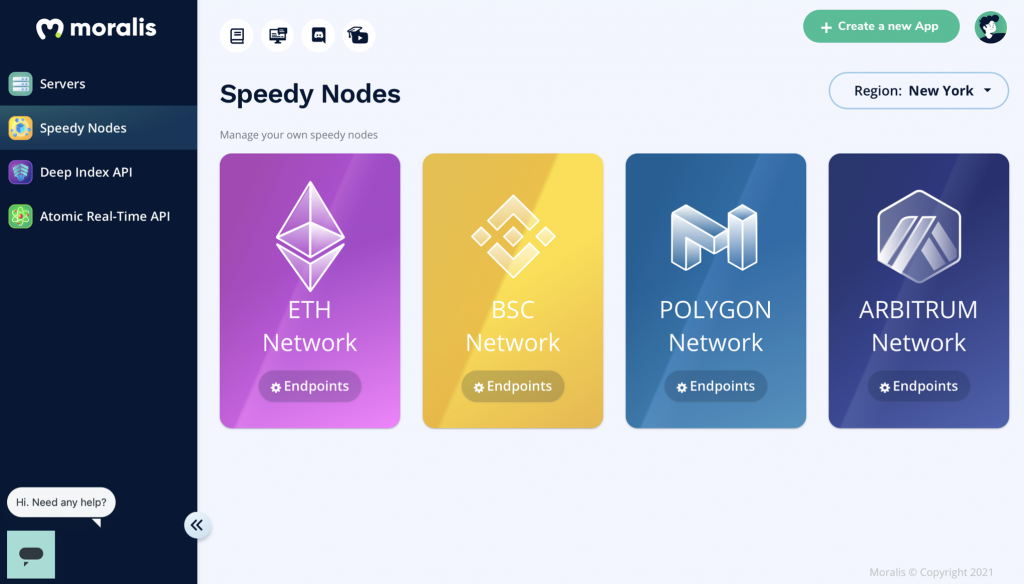
When logged in, you will be presented with a menu on the left side of your browser. Here you’ll find tabs for ”Servers”, ”Deep Index API”, and, of course, ”Speedy Nodes”. If you click the ”Speedy Nodes” tab, you’ll be presented with four different networks. The networks that Moralis provides nodes for are the ETH Network, Polygon Network, Arbitrum Network, and the BSC network. As this is a guide for connecting to a BSC node, this is the alternative that we want to click on.
The next step is to click the ”Endpoints” button, which will provide us with a selection of URLs for both the main- and testnet of BSC. Furthermore, an additional feature of Moralis is that the platform provides archive nodes for both the BSC testnet and mainnet. However, we will dive deeper into what an archive node is later on in the article.
Moralis Endpoints for Connecting to BSC Nodes
In the previous section, we mention the endpoints that you get access to with Moralis, but what does this mean, and what do they do? The URLs supplied by the Speedy Nodes can be regarded as the node itself. It does not matter which of the URLs you opt for; they can all be used to interact with the networks.
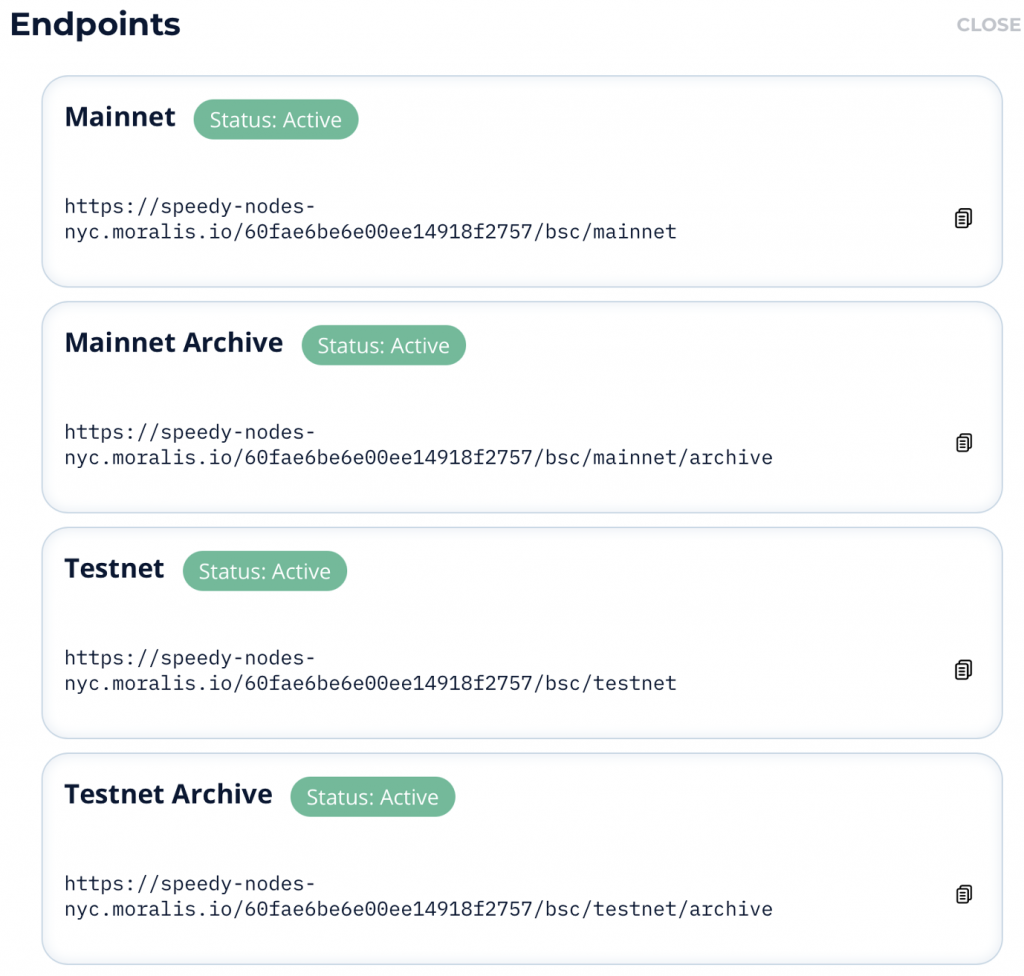
This means that it is possible to interact with these URLs in different dApp projects and in the command line. This is useful since we can use these URLs to connect the dApps we develop using Moralis and the blockchain that we want to communicate with.
If you want a more in-depth explanation and walkthrough of how to connect to BSC nodes, we recommend the following video where Ivan on Tech takes you through all the steps of connecting to a BSC node. Furthermore, he also shows you how you can change your MetaMask network from Ethereum to BSC.
How to Change MetaMask Networks with a BSC Node
Development is just one of the use cases for Moralis’ Speedy Nodes; another possibility is to use the nodes to change MetaMask networks. We have mentioned MetaMask a few times in the article. If you are not familiar with MetaMask, we suggest that you look at this article that answers what is MetaMask and gives you a tutorial for how to create an account.

So, to change MetaMask networks, the first thing that you need to do is to create an account. Once you sign in, the first step is to click the ”Networks” tab at the top of the MetaMask interface. If you do this, you will be presented with a dropdown menu. At the bottom, the alternative to add a ”Custom RPC” will appear, and this is the alternative that we want to click.
Clicking this alternative allows us to add a custom network to MetaMask. To complete the setup process, you will need to input a name, URL, Currency Symbol, and Chain ID.
As we are connecting a BSC node, the name should preferably be ”BSC Mainnet” or ”BSC Testnet”, depending on the node you choose. The URL that MetaMask requires is the endpoint from Moralis. Furthermore, the currency symbol for this network is BNB, and it is also possible to add block explorer by inputting the URL ”https://bscscan.com” in the block explorer field.
On the other hand, the Chain ID can vary; for the mainnet, the ID is 56, and for the testnet, the ID is 97. However, even if you write the wrong ID, MetaMask will notice this and suggest the proper ID for you to input.
What are Moralis’ Speedy Nodes?
Earlier in the article, we mentioned the concept of Speedy Nodes. This might be a concept that you are unfamiliar with, as this might be the case; we will take a closer look at what Moralis’ Speedy Nodes are and why they are suitable for development.
The Speedy Nodes allow you to set up a connection between your projects and a blockchain, along with allowing you to change MetaMask networks. Speedy Nodes are, therefore, part of the synergy of tools that Moralis brings its users. But what exactly are these nodes?

Basically, a Speedy Node is a developer-friendly node that provides the same functionalities as a regular Polygon or BSC node. However, what makes the Speedy Nodes unique is that they are highly reliable, provide great speed, and are integrated with Moralis. This means that they are highly appreciated for dApp development.
Moreover, Moralis provides Speedy Nodes for four different networks Ethereum, Polygon, the latest addition, Arbitrum, and of course, Binance Smart Chain. If you are interested in, for example, the Polygon network, then be sure to check out the following article, which is a guide on how to connect to Polygon nodes.
Essentially, the Speedy Nodes provided by Moralis make it much simpler to run a node. You have the option of both the main/testnets and access to archived versions of all the nodes. This means that Moralis is the right platform if you want to acquire efficient and reliable nodes.
Furthermore, if you are interested in learning more about Speedy Nodes, we recommend visiting the Moralis YouTube channel. This, for example, is a great video explaining Moralis Speedy Nodes in more detail:
What are Archive Nodes?
As we promised earlier, we were going to take a closer look at what archive nodes are. Moralis’ Speedy Nodes features what is known as full archive nodes, but what are these nodes, and why are they useful?
We can find a clue in the name itself, and this clue is the word ”archive”. This is essentially what a full archive node is since it contains all previous states of a blockchain. This means that the archive nodes contain a snapshot of the state of every block in the chain’s history.

As we have a record of the chains’ states, it is possible to look into the past. This means that the historical information from, let’s say, two years ago is available to us. This can be very useful since it allows us to query this information when developing dApps.
Furthermore, one of the great benefits of a full archive node compared to a full node is that the data can be queried instantly. However, as these nodes contain a vast amount of information, they are substantial in size.
If you want to learn more about full archive nodes, we recommend the following article, which is a full breakdown answering the question what are full archive nodes and when they are helpful.
How to Connect to BSC Nodes — Summary
Building or developing decentralized applications can, in some cases, be a challenging task. However, there are tools available to ease up the development process, one of which are nodes.
Let’s say that you would like to develop a dApp using Binance Smart Chain (BSC); in most cases, it would be helpful to have a node. Furthermore, the process of finding a BSC node that is fast and reliable can be a bothersome task. However, there is a way to get access and connect to BSC nodes quickly, and this is through Moralis.
Signing up with Moralis gives you access to fast and reliable nodes, and it is entirely free. Moralis provides access to nodes such as Polygon, Ethereum, Arbitrum, and BSC through the Speedy Nodes on the website. These nodes are state of the art since they are stable, reliable, and fast, making them highly attractive to developers. Furthermore, Moralis also offers archive versions of all these different nodes, which can be helpful when developing dApps.
Connecting to a BSC node is easy with Moralis. What’s more, you can get access to the nodes in just a few clicks. Along with being beneficial for development, the nodes provided by Moralis can also help you change networks on MetaMask from Ethereum to another desired network. However, if you want to learn more about how to connect to a BSC node, we highly recommend checking out the official Moralis documentation. Here you’ll find more details on connecting to BSC nodes, along with videos going through the process. If you are interested in becoming a dApp developer, we suggest that you sign up with Moralis for free. In doing so, you get access to all sorts of tools helpful in developing dApps!
