Do you want to learn more about Ethereum nodes and how to set up a node on Ethereum? If so, you’ve come to the right place. In this guide, we’ll explore what an Ethereum node is and show you how to run one using Moralis – the industry’s leading provider of Web3 infrastructure!
If you’re eager to get started, here’s a simple three-step breakdown of the process:
- Step 1 – Sign up with Moralis.
- Step 2 – Log in, go to the ”Nodes” tab, click on the ”+ Create a New Node” button, and set up your node:
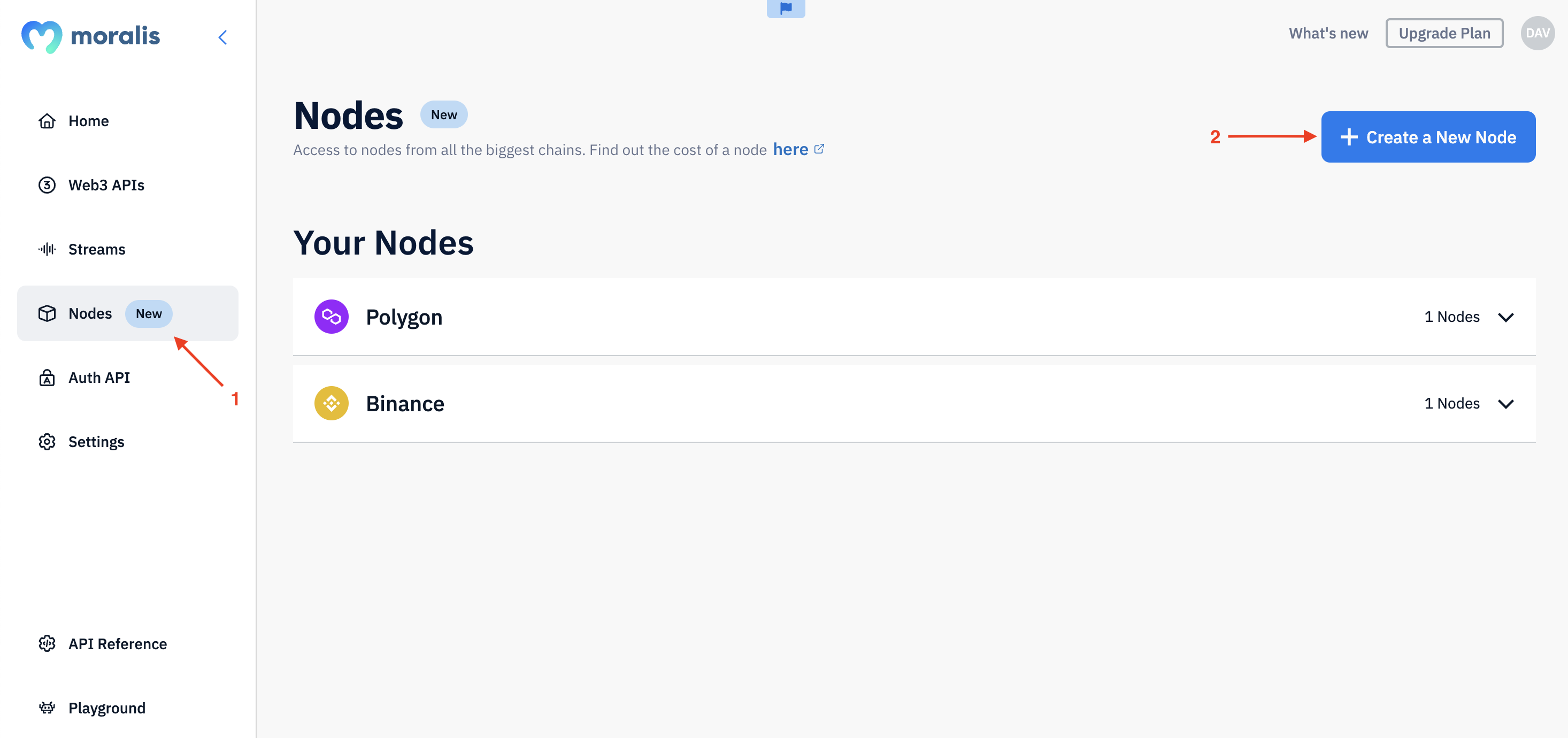
- Step 3 – Copy one of your node URLs and integrate it into your dapp:
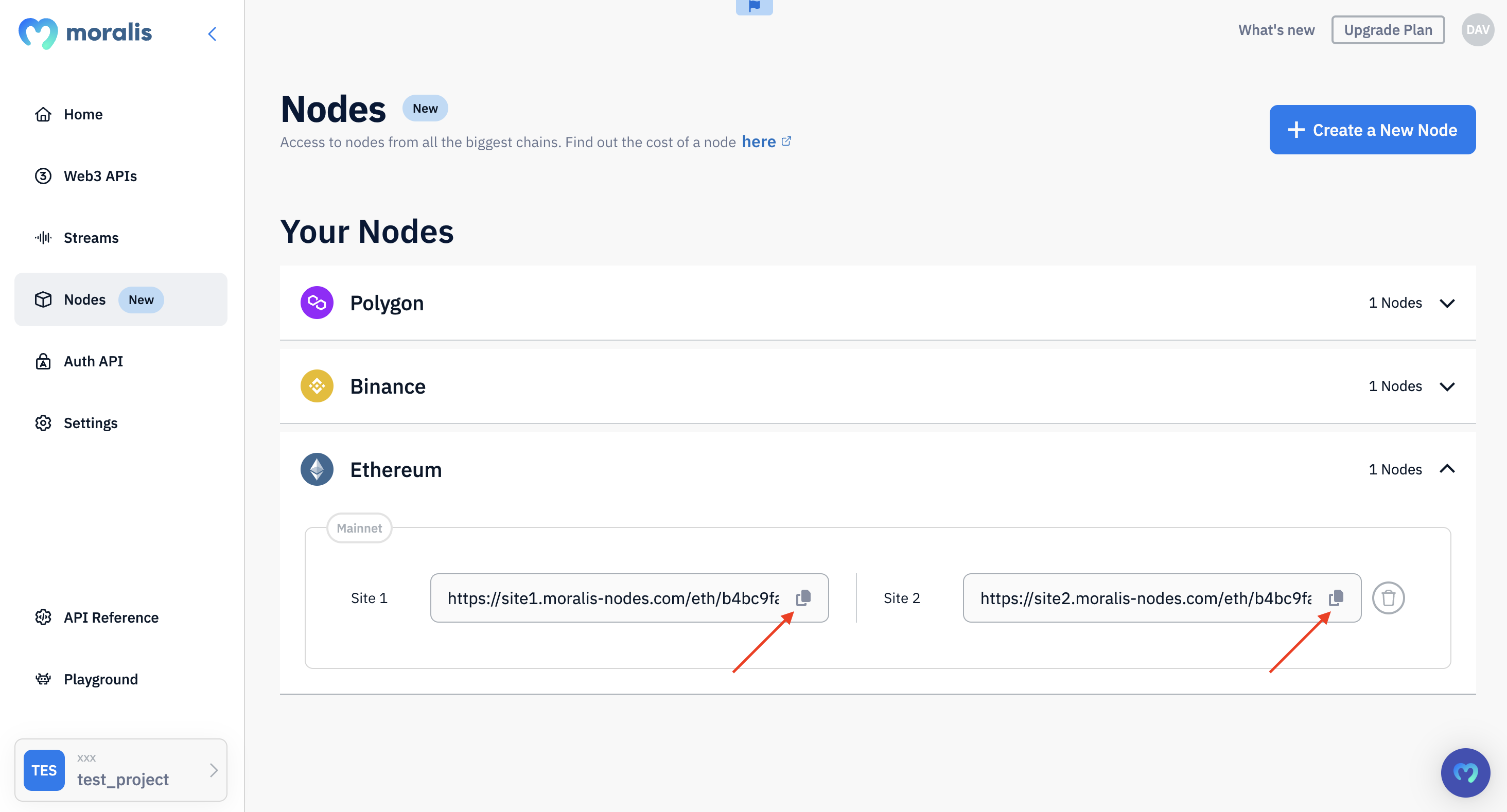
That’s all there is to it! Setting up and running an Ethereum node is straightforward with Moralis. For further details, continue with this guide or visit the official node documentation page on Moralis’ website.
Additionally, if you’re looking to manage your own nodes, remember to sign up with Moralis. Creating an account is free, and you’ll immediately gain access to nodes, APIs, and other essential features, helping you develop decentralized applications (dapps) more efficiently!
Overview
Running an Ethereum node demands a complex underlying infrastructure, which is bothersome to both set up and maintain. For example, operating a full node or archive node on Ethereum requires considerable bandwidth, computational power, high storage capacity, etc. Also, nodes are chain-specific, meaning you’ll need to set up the needed infrastructure for all chains you’re looking to interact with. As you can imagine, this can quickly become a time-consuming, resource-intensive, and costly process. Surely, there has to be a better way, right?
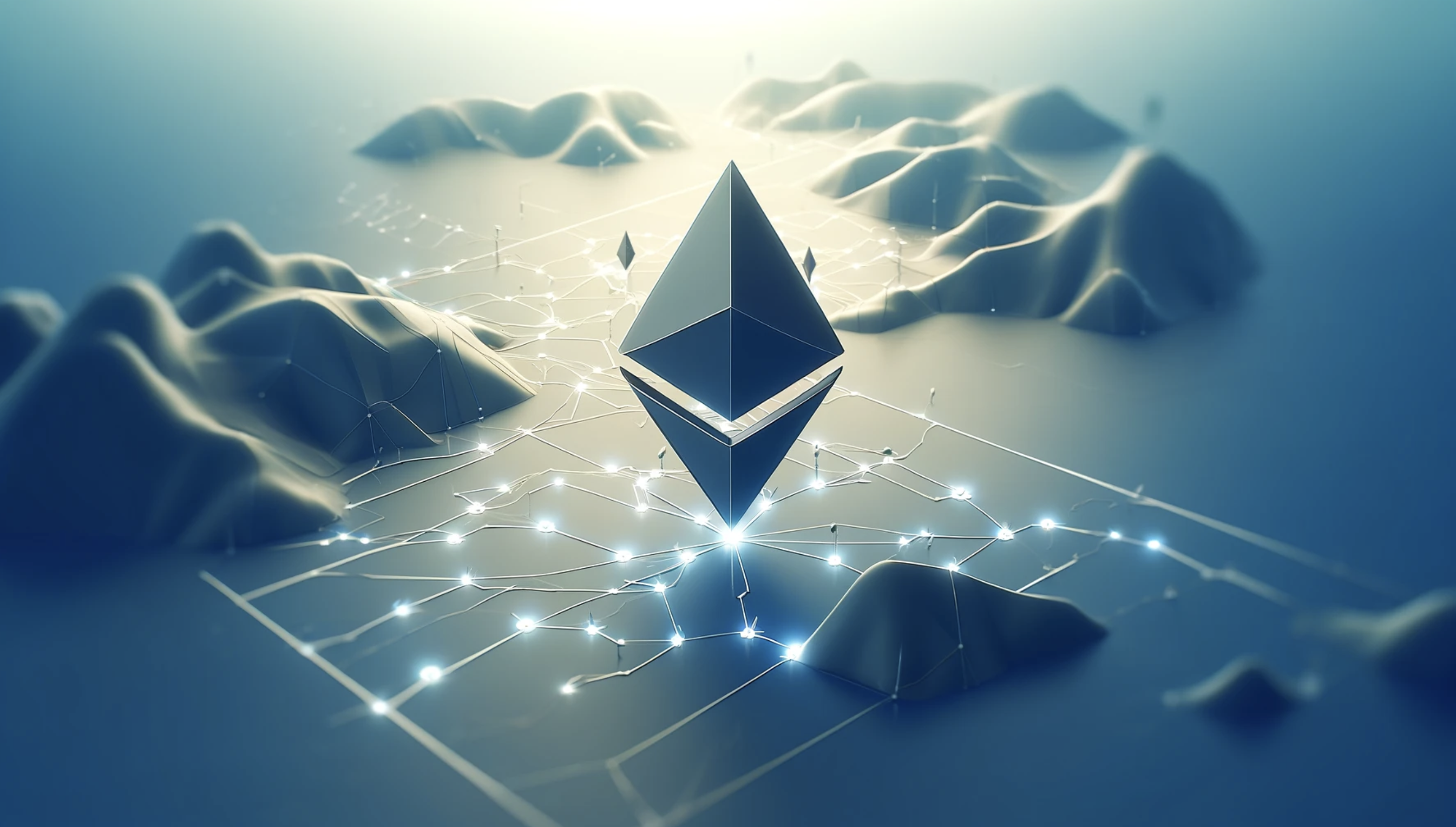
Fortunately, you can bypass all the complexities of running an Ethereum node with a Web3 infrastructure provider like Moralis. We streamline the process of running Ethereum nodes by taking care of all the underlying infrastructure. In return, you can effectively set up an Ethereum node with the click of a button. So, if you’re a Web3 developer and want to learn how to run an Ethereum node, this read is for you. Let’s get started!
What is an Ethereum Node?
In short, a node is a computer or server running the Ethereum client software. The Ethereum network comprises thousands of nodes that verify transactions and together maintain a unified, consistent state of the blockchain!

Nodes are essential to the Ethereum network. Collectively, they perform tasks that ensure the network’s robustness, reliability, and security. These include validating transactions, maintaining a copy of the entire Ethereum blockchain, and broadcasting new transactions and blocks to the network.
There are multiple different types of nodes, and you’ll find three prominent examples down below:
- Archive Node: An archive node stores the complete history of the Ethereum blockchain, including transactions, smart contract states, etc. These nodes contain terabytes of data, making them expensive to manage and maintain. Yet, despite the high maintenance costs, archive nodes are vital for users who need access to historical data.
- Full Node: Full nodes store the most recent data from the last 128 blocks. These nodes are vital in maintaining Ethereum’s integrity and ensuring that all states are consistently up-to-date.
- Light Node: Light nodes only download block headers, which is the minimum amount of data required to interact with the Ethereum blockchain. They are designed with efficiency in mind, providing a cost-effective solution for users who only need basic blockchain functionality.
Use Cases for Ethereum Nodes
Nodes are vital to the Ethereum blockchain, and they have a lot of use cases within the ecosystem. We won’t be able to cover them all, but we’ll look at three prominent examples:
- Transaction Validation: You can run an Ethereum node with the intent of becoming a validator. A validator is responsible for storing blockchain data, processing transactions, and adding new blocks to the blockchain.
- Executing Transactions: Running an Ethereum node provides the opportunity to interact with the network. This includes initiating transactions and executing smart contracts, a vital part of building Web3 projects.
- Indexing and Querying On-Chain Data: The Ethereum blockchain is essentially an extensive database, and nodes are needed to query and index the on-chain information. As such, nodes can be used to fetch block data, token balances, transactions, etc.
How to Run an Ethereum Node
The easiest way to run an Ethereum node is to use Moralis – the industry’s leading Web3 infrastructure provider. With our nodes offering, you can set up and run an Ethereum node at the click of a few buttons. If you’d like to learn how, then join us down below!
The first thing you’ll need is a Moralis account. So, start by clicking on the ”Start for Free” button at the top right of Moralis’ homepage and sign up:
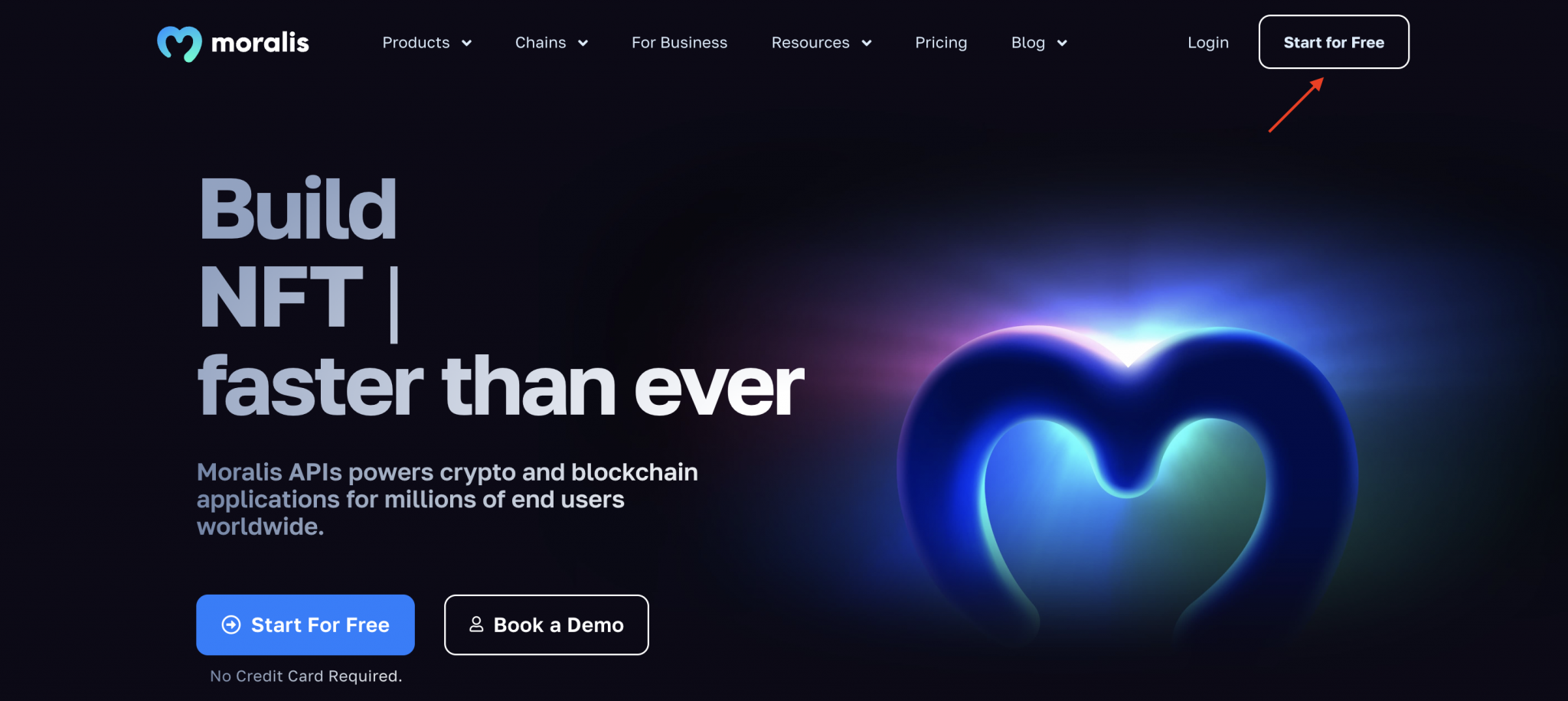
With an account at hand, navigate to the ”Nodes” tab and click on ”+ Create a New Node”:
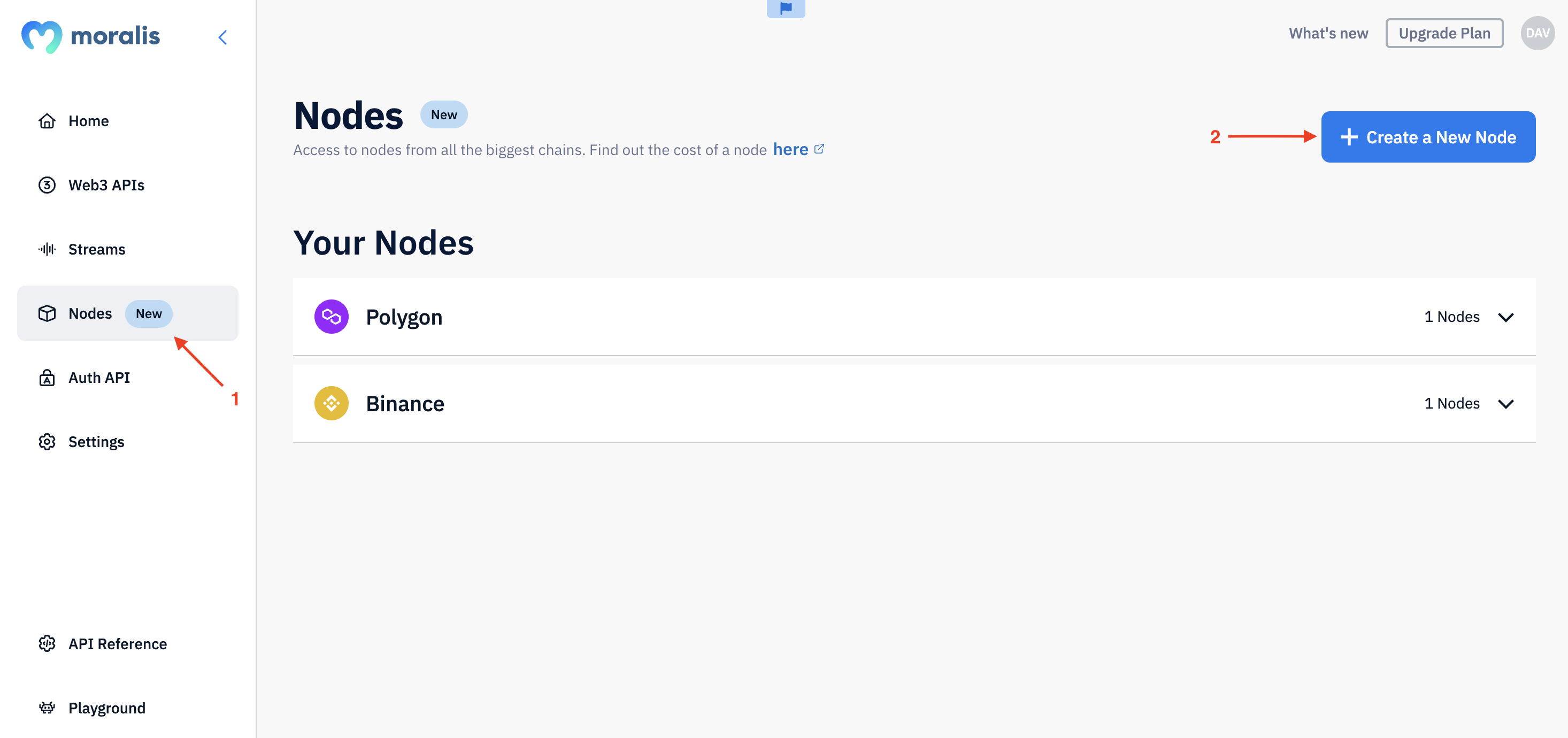
Next, select ”Ethereum” followed by ”Mainnet” and hit the ”Create Node” button:
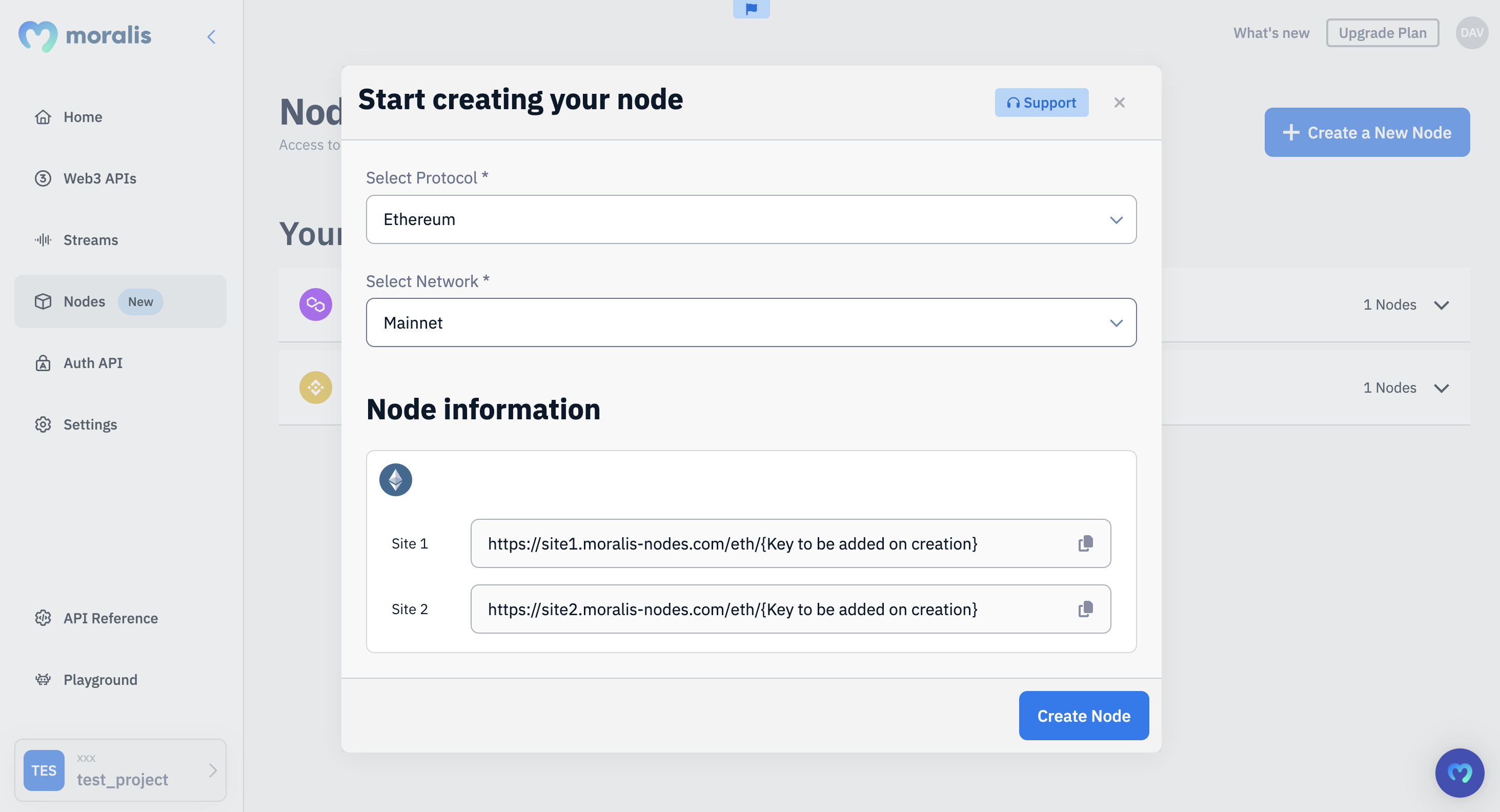
Lastly, copy one of your newly generated node URLs and integrate it into your dapp:
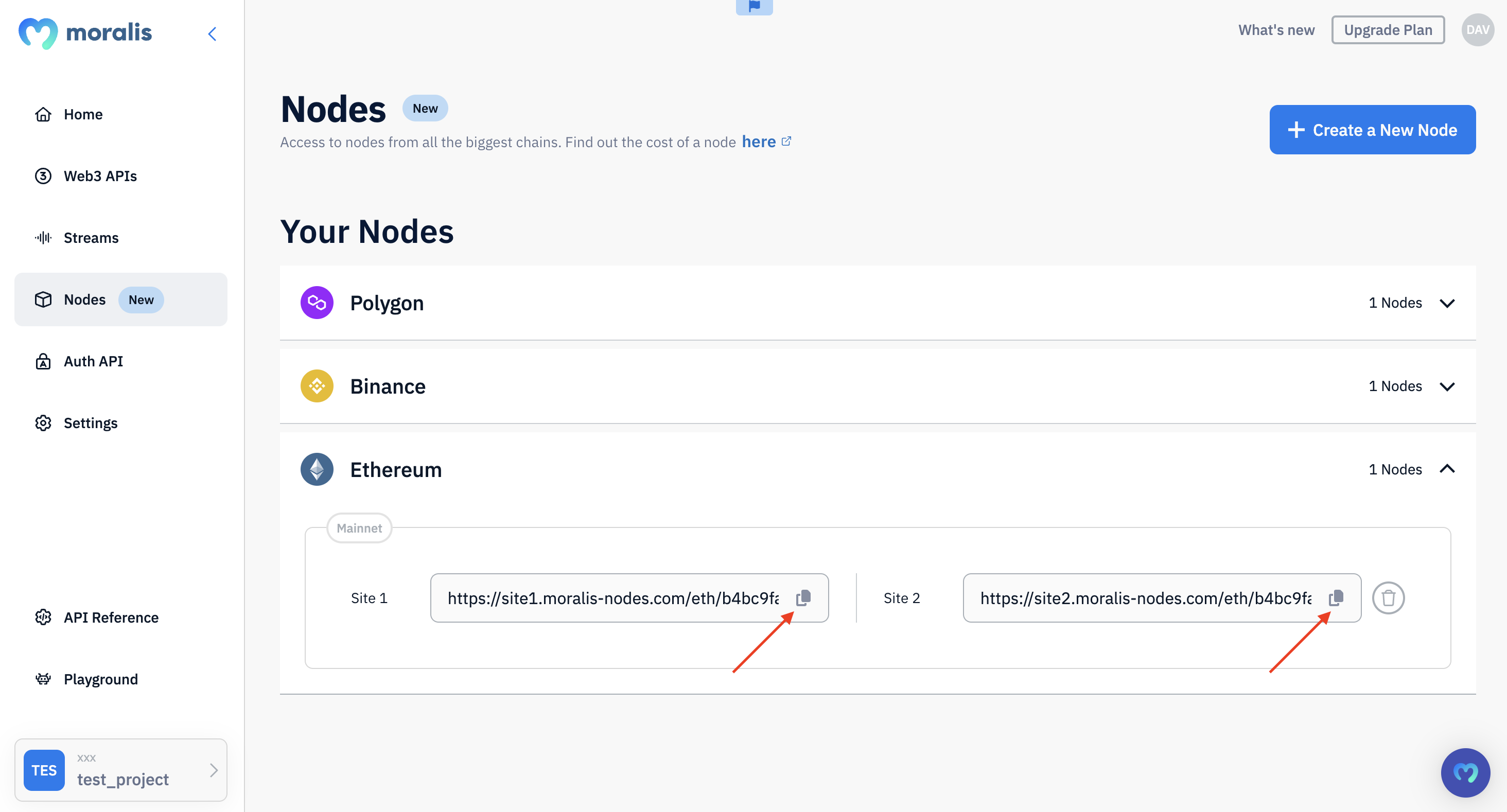
That’s it; running an Ethereum node doesn’t have to be more challenging than that when working with Moralis!
Tutorial: How to Make RPC Calls to Your Node
Having learned how to set up and operate an Ethereum node with Moralis, we’ll now guide you through the process of making RPC calls to your node using the ethers.js library. This brief tutorial will specifically demonstrate how to retrieve the native balance of a wallet!
However, before we kick things off, you must deal with a few prerequisites. So, before continuing, make sure you have the following ready:
- Node.js v.14+
- Npm/Yarn
Next, set up a new folder in your preferred IDE and initialize a project with the following terminal command:
npm init
From there, install ethers.js by running the command below in the terminal:
npm install ethers
You can then open your ”package.json” file and add ”type”: ”module” to the list:
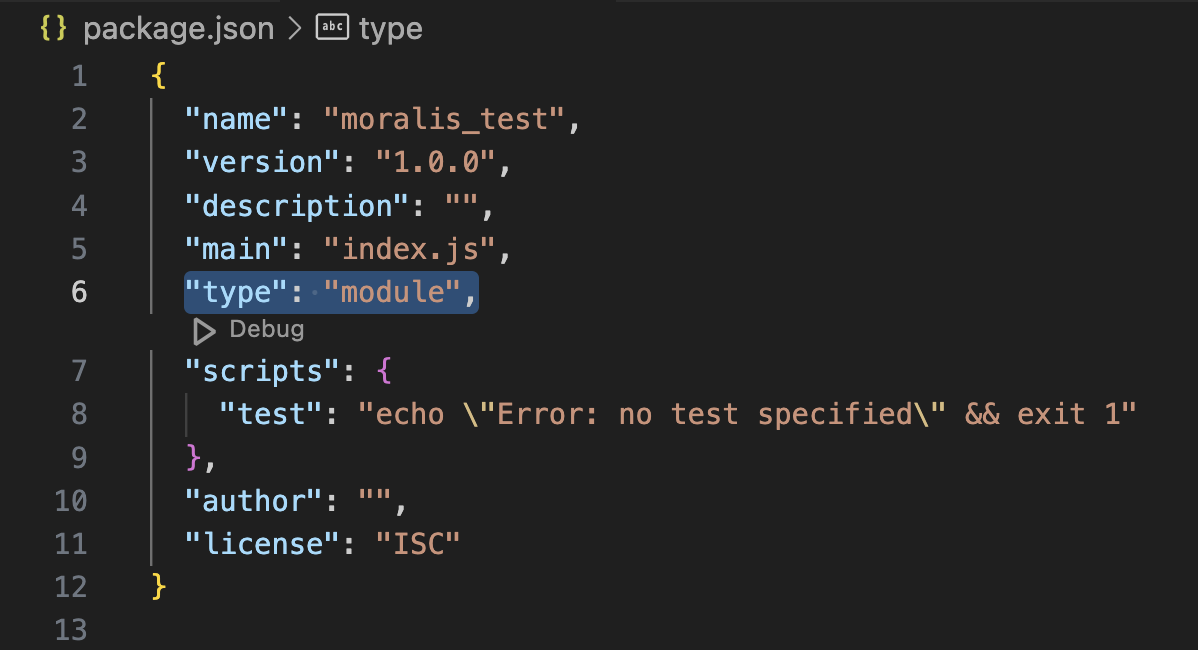
Next, create a new ”index.js” file and add the following code snippet:
import { ethers } from "ethers";
const provider = new ethers.providers.JsonRpcProvider("YOUR_NODE_URL");
const address = "0xd8da6bf26964af9d7eed9e03e53415d37aa96045";
const balance = await provider.getBalance(address);
console.log("Balance: ", ethers.utils.formatEther(balance));
You then need to replace YOUR_NODE_URL with your Moralis node URL and configure the address parameter to fit your query.
Next, open the terminal, cd into the root folder of your project, and run the following command to execute the script:
node index.js
In return, you’ll get the native balance of the wallet in question. It will look something like this:
Balance: 605.372305714297746638
Congratulations; you now know how to make RPC calls to your node!
For a more detailed breakdown and additional examples of what data you can fetch with your RPC node, check out the Moralis YouTube video below:
The Limitations of Nodes
Using an RPC node to interact with the Ethereum network is a perfectly valid option. However, it might not always be your best alternative. Let’s elaborate on this further by diving into some limitations of nodes:
- Complex to Query: Nodes are complex to query and limited in what data they can provide. For instance, you can’t ask a node common questions like, ”What ERC-20 tokens is this wallet holding?”. As such, in order to get this information, you need to make multiple requests and stitch together a lot of data yourself.
- Raw Data: Nodes return raw blockchain data. As such, before you can use it, you need to take on the tedious task of decoding, interpreting, and integrating the data into usable formats.
- Chain-Specific: Nodes are chain-specific, meaning you’ll need to set up and maintain one for each network you interact with. This can be a time-consuming and resource-intensive endeavor if you’re building cross-chain compatible dapps.

So, how can we overcome the challenges associated with querying on-chain data from nodes?
Well, depending on your needs as a developer, you might be better off using a blockchain indexer like Moralis. With our top-tier APIs, you can seamlessly query complex and decoded data out of the box with just a few lines of code. If you want to learn more about this, please join us in the next section!
Easiest Way to Query Blockchain Data – Introducing Moralis
Moralis is the industry’s leading Web3 infrastructure provider, offering both nodes and APIs. With our APIs, you can seamlessly streamline on-chain data integration for your dapps. In our suite of use case-specific APIs, you’ll find the Wallet API, Token API, NFT API, Streams API, etc. As such, when working with Moralis, you can effortlessly build everything from decentralized exchanges (DEXs) to portfolio trackers without breaking a sweat!

But why should you leverage our APIs for on-chain data integration?
Well, to answer the above question, let’s explore the benefits of Moralis:
- Comprehensive: Our APIs are designed with the outcome in mind, giving you more data with fewer API calls. Get complex, decoded data with just a single endpoint, allowing you to build dapps faster and more efficiently.
- Cross-Chain: Moralis’ APIs are truly cross-chain, supporting networks like Ethereum, Polygon, BNB Smart Chain, Base, Optimism, and many others. So, when leveraging our APIs, you can seamlessly build your projects across all major blockchains.
- Secure: Experience the gold standard of enterprise-grade data security with Moralis – the only SOC 2 Type 2 certified Web3 infrastructure provider.
That gives you an overview of Moralis. In the next section, we’ll briefly introduce you to five of our prominent APIs!
Moralis Web3 APIs
In our premier suite of development tools, you’ll find ten+ use case-specific APIs that make Web3 development a breeze. Below, we’ll introduce five prominent examples that will help you build dapps faster and more efficiently!

- Wallet API: Moralis’ Wallet API is the industry’s leading tool for wallet data. With just one line of code, you can seamlessly get any wallet’s history, balances, net worth, profitability, and much more. With this API, you get all the data you need to integrate wallet functionality into your dapps.
- NFT API: The NFT API is a top-tier tool for NFT data, allowing you to seamlessly query up-to-date metadata, NFT prices, balances, and much more. If you’re looking to build an NFT marketplace, Web3 game, or any other NFT-based platform, make sure to check out the NFT API.
- Token API: Moralis’ Token API is the ultimate tool for ERC-20 data. With just one line of code, you can seamlessly fetch the owners of an ERC-20 token, prices, metadata, and much more. Consequently, this is the perfect tool for building platforms like token explorers or DEXs.
- Streams API: With the Streams API, you can seamlessly get real-time updates sent to the backend of your projects via webhooks as soon as something important happens on-chain. It’s the perfect tool for integrating alerts and notifications into your dapps.
- Market Data API: With the Market Data API, you get unparalleled insight into the cryptocurrency market. With out-of-the-box endpoints, you can query trending NFT collections, top ERC-20s by market cap, and much more. Engage and retain your users with up-to-date market data.
Check out our Web3 API page to explore the remaining interfaces in our top-tier suite of development tools!
Summary: What is an Ethereum Node and How to Set One Up
From a traditional perspective, it has been a time-consuming and resource-intensive process to set up and maintain the infrastructure needed to run an Ethereum node. It demands a lot of computational power, storage capacity, bandwidth, etc. Fortunately, you can now avoid the underlying complexities by leveraging a Web3 infra provider like Moralis!
When it comes to running nodes, Moralis provides all the fundamental infrastructure, allowing you to set up an Ethereum node in just a few clicks:
- Step 1 – Sign up with Moralis.
- Step 2 – Log in, go to the ”Nodes” tab, click on the ”+ Create a New Node” button, and set up your node:
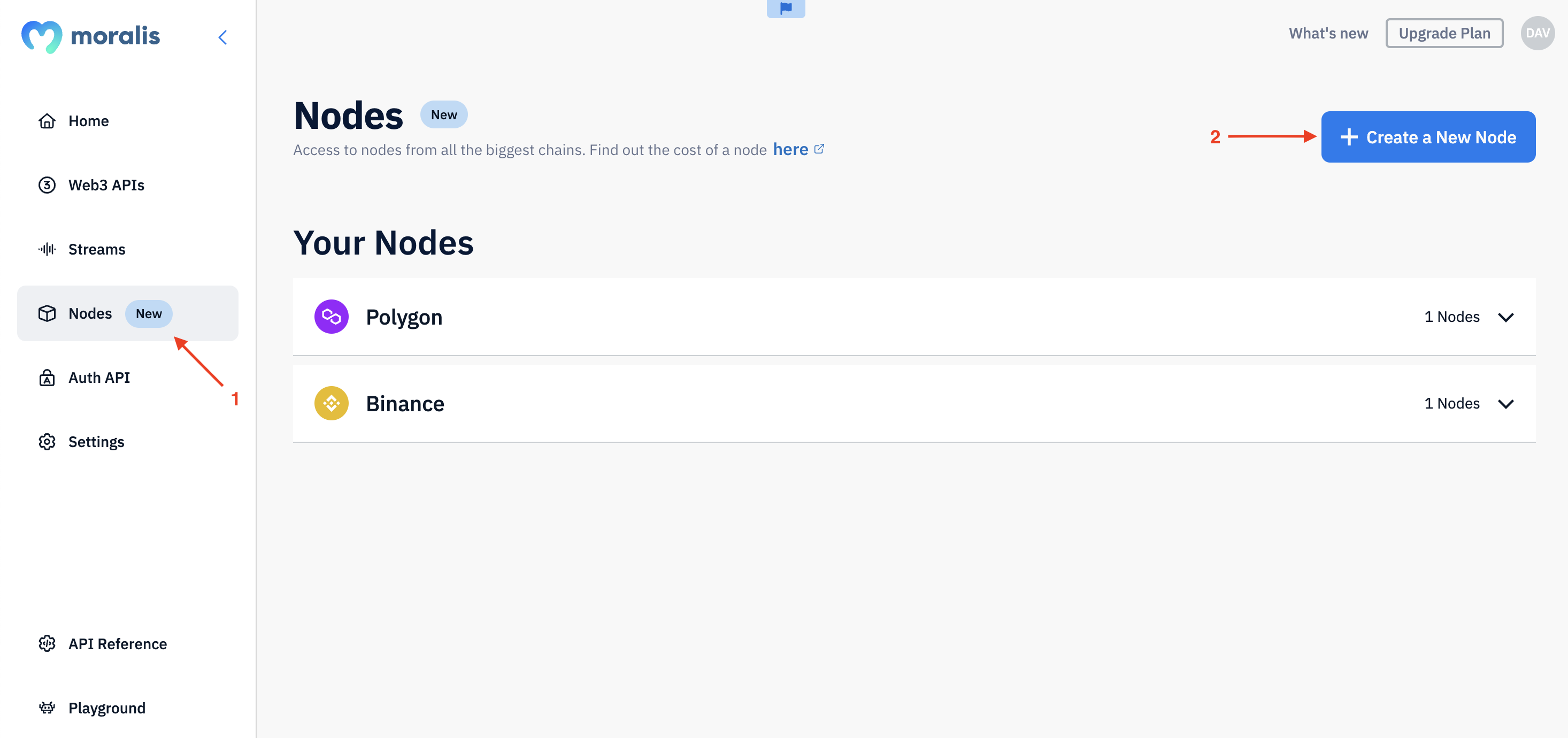
- Step 3 – Copy one of your node URLs and integrate it into your dapp:
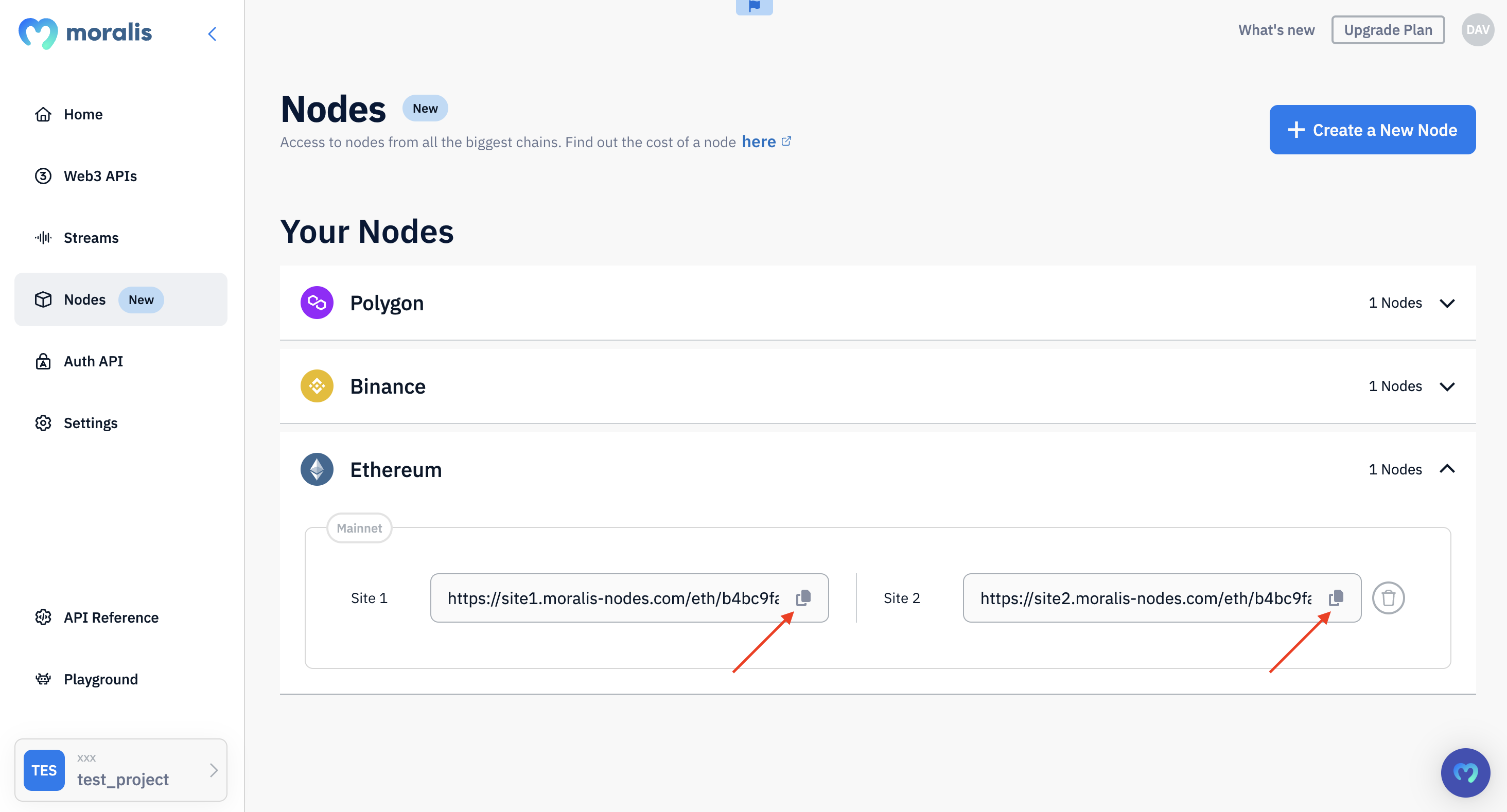
That’s it; with Moralis, you can set up and run an Ethereum node in a matter of seconds!
If you liked this Ethereum node tutorial, consider checking out similar content here on the blog. For instance, learn how to run a Polygon node or explore the ins and outs of our BSC node guide.
Also, if you want to run nodes yourself, remember to sign up with Moralis. You can create an account for free, and you’ll gain immediate access to our premier development resources!
